If you would like to see what add-ins and other apps you have consented to (and what permissions you have granted) you can visit this magic URL
You should see a list of all add-in and apps from where you have the option to ‘Remove’ or ‘Get Info’.
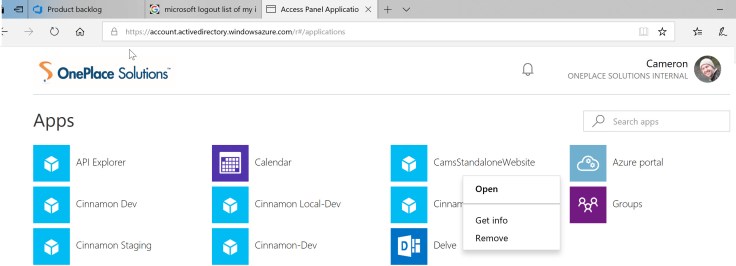
Selecting ‘Get Info’ lists all the permissions granted:
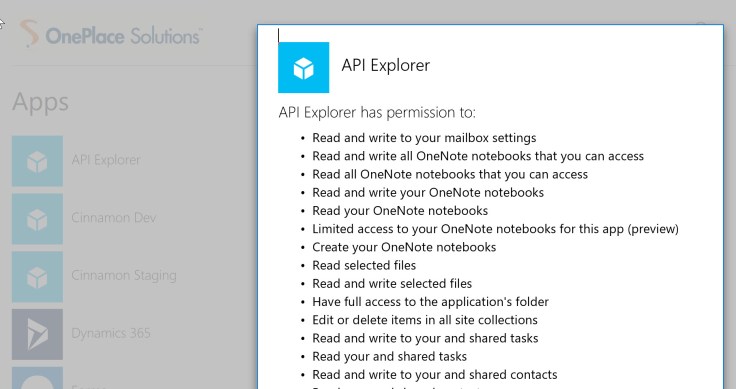
The remove option allows you to remove (revoke) consent. If you were to use the Office app again you would be prompted for consent (permissions) again.
Apparently, this page will not display any apps approved under a personal account. You have to log in to an organizational account. Why is this? Is there any way to manage apps under a personal account?
LikeLike